
In my role as a director, I often found myself drowning in an ocean of tasks—endless emails, back-to-back meetings, and ever-growing to-do lists. Like many executives, I spent hours managing these tedious administrative tasks while trying not to lose sight of strategic priorities. Sound familiar?
The traditional productivity tools fell short. Filters, tags, and priority flags helped organize information but still required significant effort. The real challenge wasn't organization—it was smart prioritization that understood context and adapted to changing circumstances.
This is where the combination of automation and artificial intelligence creates a game-changing solution. By leveraging Large Language Models like Claude alongside workflow automation tools like Zapier, executives can now implement truly intelligent workflows. Thus, we are finally moving from tools that only organise and visualise information to AI-driven tools capable of some primitive form of reasoning.
Disclaimer: This is not a sponsored post and I have no ties to any of the listed services/companies.
Let me give you an example: I've built a powerful morning briefing system combining Todoist, Zapier, Claude, and Gmail that delivers personalized, prioritized tasks at the start of each day. This system evaluates my tasks and gives me a selection of the most urgent and important ones—something that would have been impossible just two years ago.
I have to confess that to set it up properly, you still need some technical knowledge and know what a good prompt for Claude looks like. Nevertheless, it's achievable with the right guidance. Drop me a DM if you get stuck.
Here's How You Do It
Overview
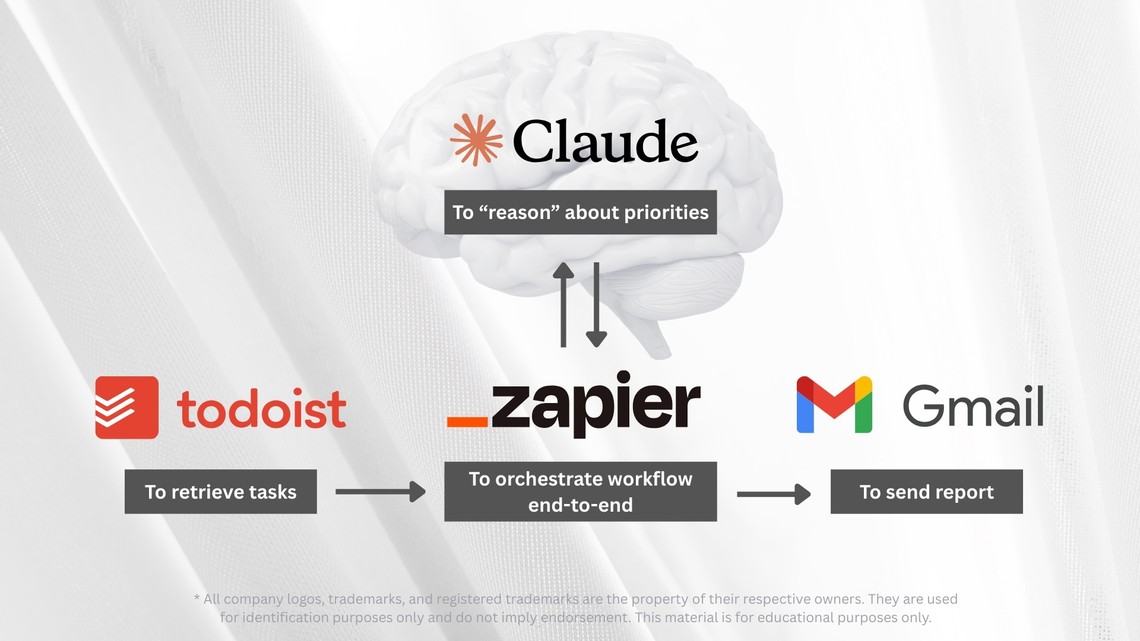
At its core, this workflow will create a daily task briefing:
- Zapier handles the connections and scheduling. It's the orchestrator.
- Todoist serves as the source of all your tasks. You can interchange it with many other sources available within Zapier.
- Claude (3.7) applies intelligent prioritization based on your criteria by analyzing your tasks through a carefully designed prompt.
- Gmail delivers the final personalized report to your inbox. This is just an example, so you can send your report to almost any commercially available app.
Setting Up Your Zapier Workflow
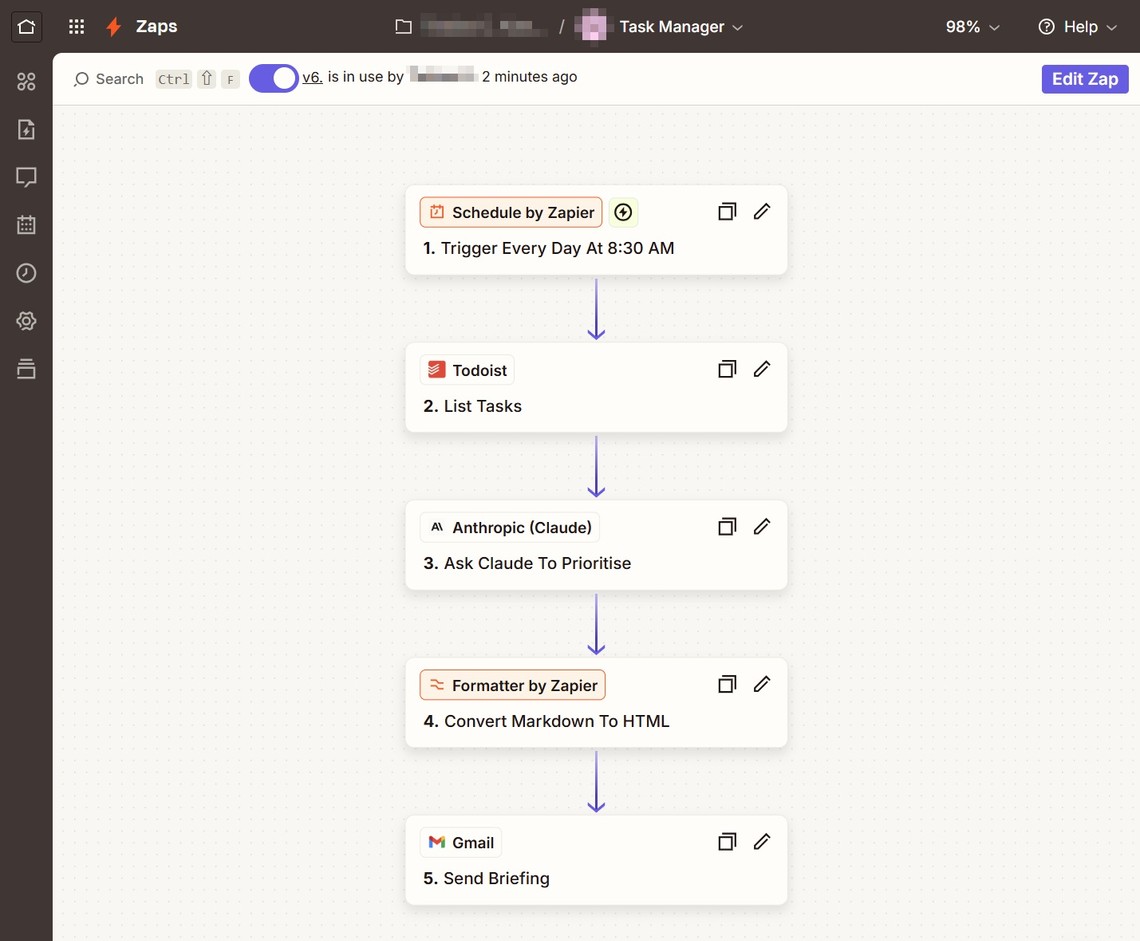
Here is a so-called "zap", a Zapier workflow. It looks like a typical flowchart! At the top, you always have a trigger event that makes your "zap" run (in this case, it's a time of day). The rest of the flowchart is our processing steps. Each step can use information from the previous steps (including the trigger event) while Zapier acts as the conductor. What does our "zap" do?
- A schedule trigger runs each morning at 8:30 AM
- It retrieves all relevant tasks from Todoist
- Claude analyzes and prioritizes the tasks
- The built-in formatter converts and improves Claude's output
- Gmail delivers the final briefing to your inbox
Retrieving the Tasks
One of Zapier's strengths is its ability to connect with a wide range of applications. You can retrieve tasks from popular services like Todoist, Monday.com, Trello, or even custom databases.
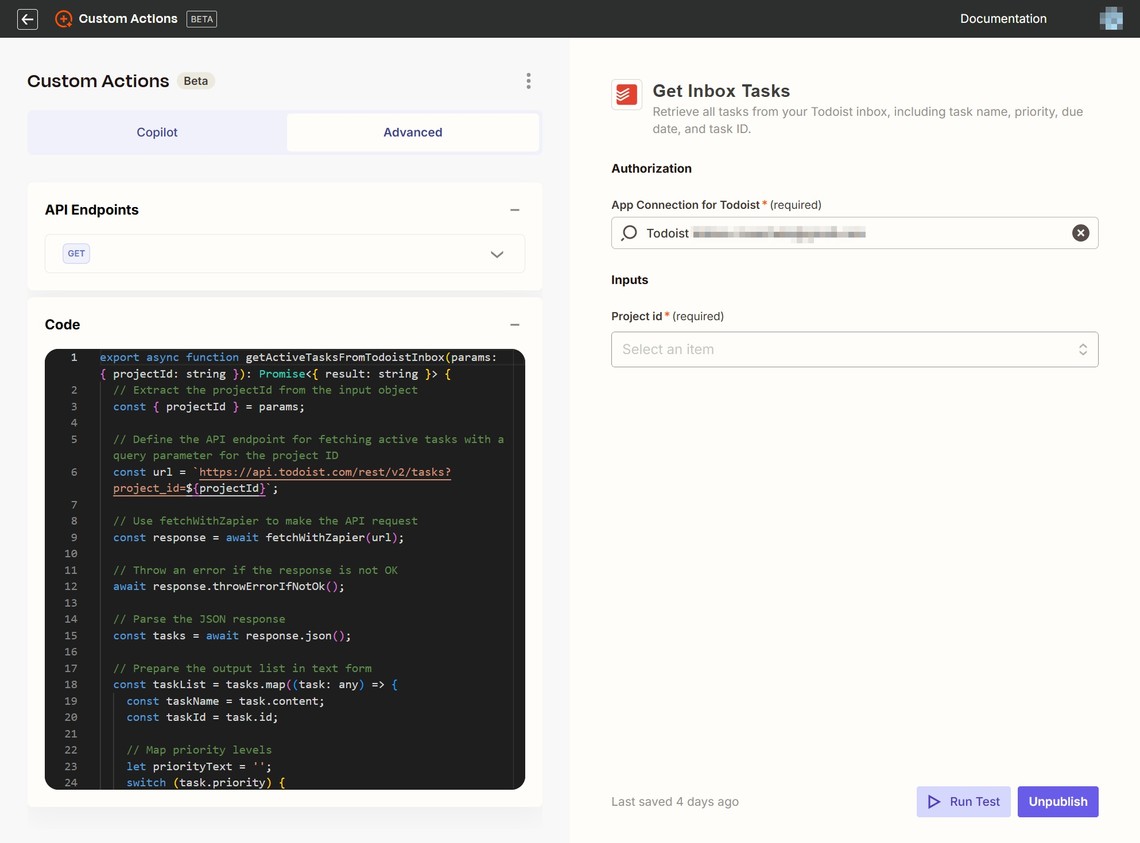
For more control over how many tasks and which tasks are retrieved, I've used Zapier's "Custom Action" feature. This allows you to write your own code to interact with APIs and process data exactly how you need it.
Zapier now includes an AI "Copilot" that can generate this code for you based on your requirements. While their Copilot did an impressive job creating the code, I'm a perfectionist—I tweaked and optimized the code myself to ensure it formats the Todoist tasks perfectly for Claude's analysis.
AI for the Rescue
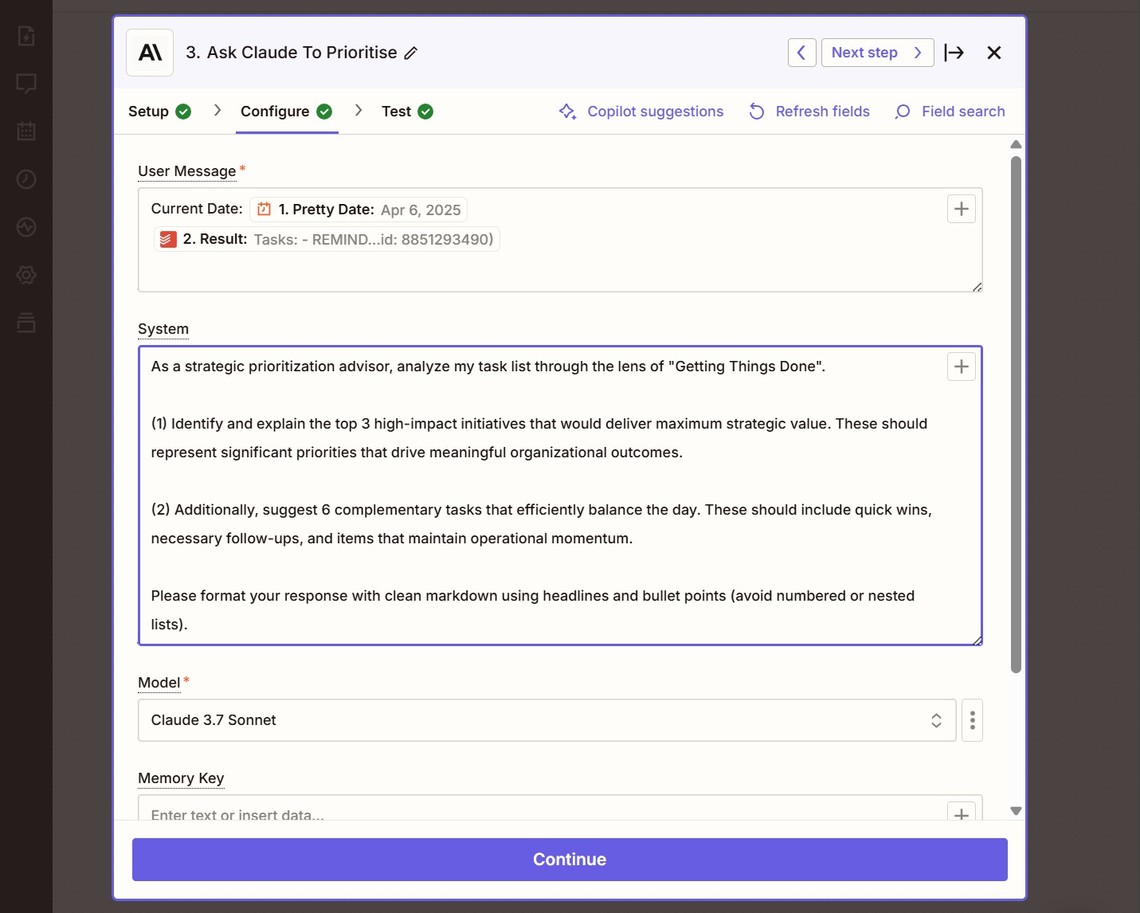
This is where the magic happens. The prompt consists of a "user" and a "system" message:
In the "user" prompt, we add the formatted tasks from our Todoist step and the current date from Zapier's scheduler. Without the current date, Claude wouldn't be able to properly evaluate task deadlines.
In the "system" prompt, we are modelling our ideal advisor. Here we explicitly instruct Claude to:
- Act as a strategic prioritization advisor using "Getting Things Done" principles
- Identify the top 3 high-impact initiatives with maximum strategic value
- Suggest 6 complementary tasks that balance the day (quick wins, follow-ups, etc.)
- Format the response with clean markdown for readability
The beauty of this approach is that you can customize the prompt to reflect your specific prioritization framework, whether that's GTD, Eisenhower Matrix, Moscow Method, or others.
Prettifying the Output
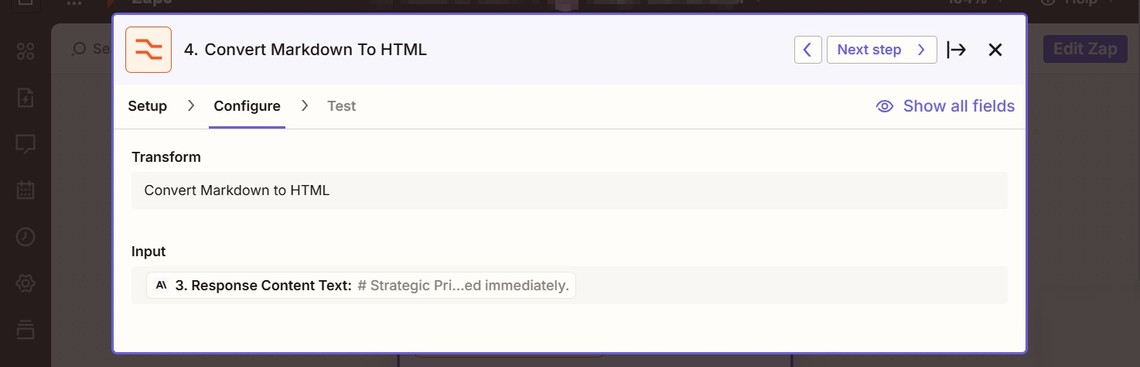
Zapier offers various methods to convert and stylise text. In this workflow, we explicitly convert Markdown (LLMs' favourite output format) into HTML, which allows us to style and format our email beautifully.
This conversion step is crucial because it transforms Claude's raw output into a professional-looking report with proper headings, bullet points, and emphasis - making it much easier to scan and digest first thing in the morning.
Et voilà: Your Prioritized Morning Briefing
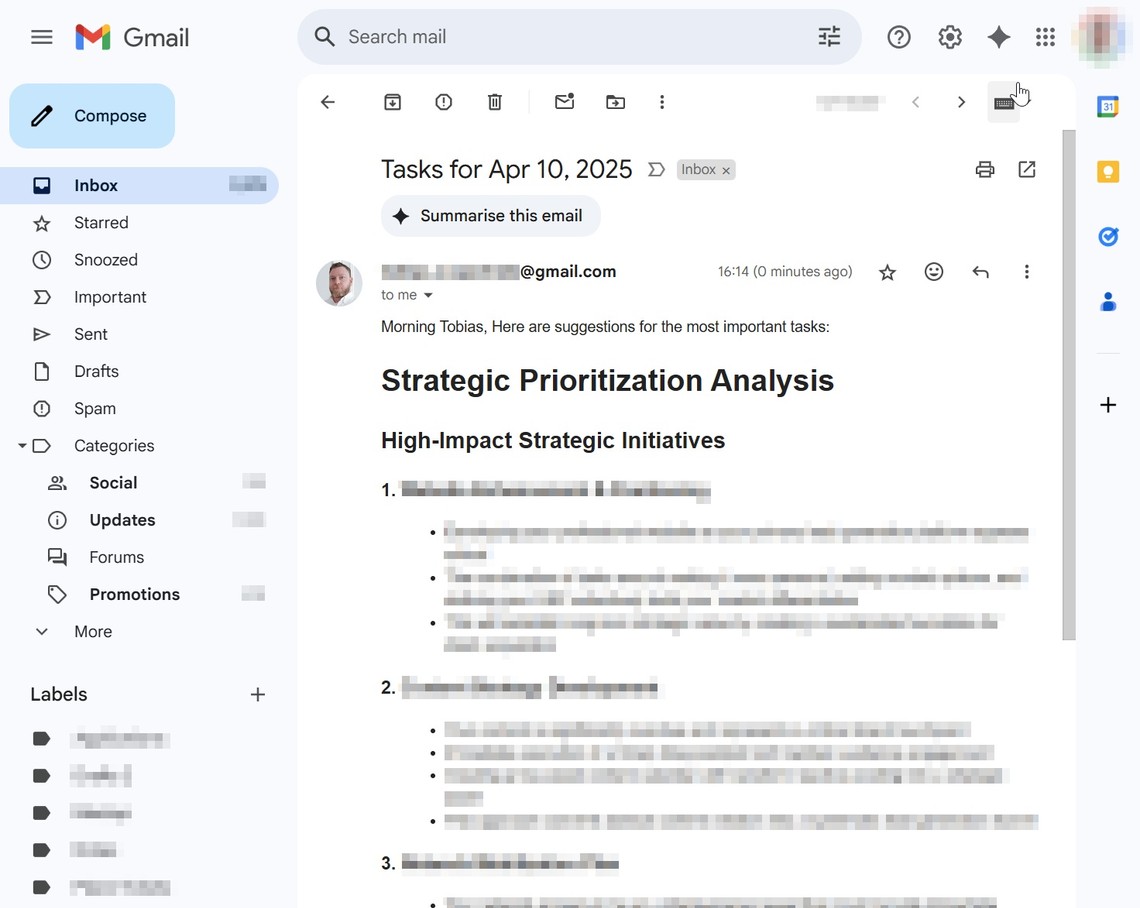
The finished product is a clean, prioritized list delivered to your inbox each morning, ready for your review.
There are various delivery methods available - you could send your report via Slack, Microsoft Teams, or even create your own custom frontend in Zapier. For the sake of convenience, I've chosen Gmail as it's readily accessible on all my devices and integrates well with my existing workflow.
Just Be Mindful
While a workflow like this can significantly enhance your productivity, it's important to consider a few key points:
- Data Privacy: Sending tasks to an LLM like Claude means your data leaves your immediate control. Consider what information you're comfortable sharing, as your data could potentially be used to improve these services.
- Intellectual Property: Be cautious about tasks that contain proprietary information, trade secrets, or sensitive business strategies that you wouldn't want exposed outside your organisation.
- Compliance: Consider whether your organisation allows data to be processed by third-party services, especially for those operating under strict regulatory frameworks. This is particularly important if you're in the EU, where data transfer to non-EU servers may face GDPR restrictions.
Final Thoughts
The results so far have been astonishing. It almost feels like my personal executive assistant going through my task list and presenting the most important ones to me. However, I should note that AI can still make mistakes when given unclear instructions, when it occasionally hallucinates information, or when services experience downtime. Nevertheless, I couldn't imagine starting my day without my AI-driven briefing now.
Want to transform how you or your business leverages AI to eliminate busywork and focus on growth? Let's connect. Drop me a DM for a conversation about your specific challenges—and yes, it will be me responding, not a bot. Promise!
